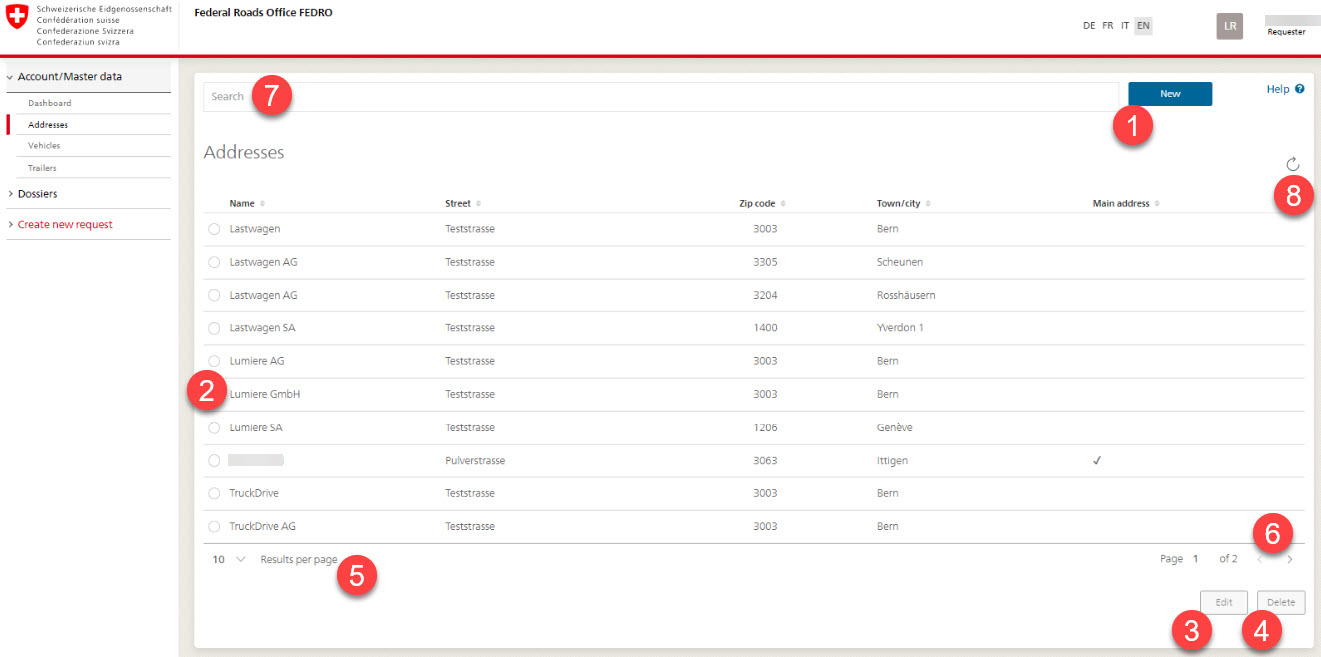Online help
Applicants will find a help link with a question mark symbol at the top right on each page. Click on this link to get detailed information about the functions on this page:
Applicants will find a help link with a question mark symbol at the top right on each page. Click on this link to get detailed information about the functions on this page:

On many pages you will find a small round ? symbol , usually next to the title of a field. If you hover over these symbols with the mouse pointer, a text will be displayed which explains the function or field concerned in more detail.
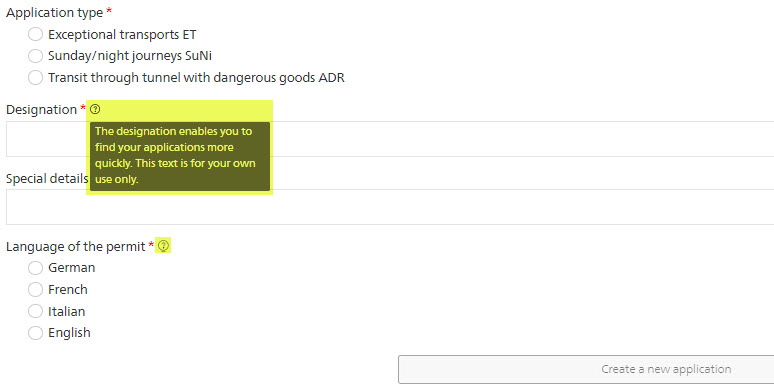
Most pages of the Specialist Application for Special Permits (SA SP) are available in German, French, Italian and English. When you open the application for the first time, it will be displayed in the language of your browser (if available).
You can change this setting by selecting the desired language with the small buttons in the top right-hand corner:

This setting will be saved for your user and will be loaded again the next time you open the application in the same browser.
In most of the menu items you will find tables listing all the corresponding data sets, e.g. all addresses or all approved dossiers of a group account. These pages all have the same or a similar structure.
They contain a “New” button (1) to create new data sets (only in the master data, not for dossiers). The stored data sets are displayed in a table with different columns and can be selected in the first column in each case (2). This activates different functions depending on the type of data. In the case of the master data, these functions are “Edit” (3) and “Delete” (4) the selected data set. If you select a dossier in this way, you can copy it.
As soon as a table has more than 10 entries, they are spread over several pages. 10 is the standard setting. You can also adjust the setting by selecting a different number under (5).
If the entries are spread over several pages, you will see this in the bottom right-hand corner (e.g. page 1 of 2). You can move to the next or previous page with the arrows (5).
You can also do searches in master data and dossiers (7). This is a simple text search. As soon as you enter a text, only entries containing this text will be listed. The type of data determines in which fields the text must be located. With addresses, for example, searches are made only in the name, with vehicles in the number plates as well, and with dossiers in the dossier numbers and designation.
Delete the text from the search field so that all data sets are displayed again.